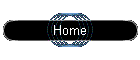.JPG)
So here we have our disposable video camera. The package
is pretty much the same from either CVS or Rite-Aid. You
can look at the bottom of the camera through the packaging. |
.JPG)
Notice this is a model 230, other models I have I have done this
EXACT procedure with is the model 200, and 220. |
.JPG) I can "Pinch" the camera to get the current firmware version by doing the
following: Press and hold the DELETE and RECORD buttons, turn
the camera on, and then releasing the two buttons at the same
time. (This doesn't really need to be done unless you care
to find out what Firmware version your camera has) |
.JPG)
Now you will notice on the top of the camera a sticker that
explains that the camera cannot be connected to your TV or PC. |
.JPG) If I remove the sticker I noticed that there is a connector under it.
Wow, I wonder if it can be connected to my PC now? |
.JPG) Once I have removed the sticker I can look at the back of the camera and
remove the boarder sticker. |
.JPG) As you can see this reveals the screws that hold the case together. |
.JPG) On the bottom of the camera is a slot. In this slot is a slide latch
that allows me to open the battery compartment. I placed
an opened paperclip or other sharp object into the indentation
on the slide and pushed it towards the back of the camera.
It is 'spring' loaded so I will have to hold it there while
sliding the battery cover off. |
.JPG) Notice the cover slides towards me when holding it this way. |
.JPG) Once the cover is removed I could see a retaining cover for the batteries. |
.JPG) I simply slide this to the left and lift it out to find two Duracell AA
batteries. |
.JPG) Now I remove the four screws. |
.JPG) I used a screwdriver to gently pry the snap retained halves apart. |
.JPG) Here I slid down a little to unsnap another one. |
.JPG) Now that the cover is off I can see that I have two more screws to remove in
order to get to the other side of the circuit board. |
.JPG) The screws were black and located here. (pretty obvious) |
.JPG) Interestingly on this model there were two wires soldered from the main
board to the battery connectors. On the previous modules
there was a connector. Wonder why they changed it? |
.JPG) Now I pulled out an extra USB cable I had laying around and cut it in half.
Why did I cut it in half you ask? It had the same
connector on both sides so I cut it in half so that I could have
two cables instead of one long one. I also cut it in half
because I have found that if your USB cable (or other such
wiring soldered to the main board) is too long it tends to
generate enough noise (even if the shield is grounded) to cause
errors when downloading pictures. |
.JPG) Now I pre-solder the four contacts that I will be soldering to.
Pre-soldering makes it much easier to solder the cable. I
also pre-solder the wires on my cable. (PLEASE NOTICE: I
have soldered and un-soldered a cable to this camera many many
times, thus it is looking pretty rough now. I explain this
because I am pretty good at soldering and don't want you to
think this is a reflection of my soldering ability) |
.JPG) Here is the 'finished' connection. I suggest making a connector or
re-wiring a PALM III sync cable to make this easier to use.
You can find some links to different sites that explain this in
more detail at the bottom of this page.
|
|
Now put your camera back together and start recording to your
hearts content.... BUT WAIT!! How do I download the video on to
my PC? This can be done using some software I found off of
the internet. There are many different procedures and
complex driver installs that I have found but what works BEST so
far is OPS 020. I downloaded and installed a package
called camcorderkit2.0.exe, also known as
OPSWITHCRONUS. This install was easy and it included
the driver needed for my Windows XP. Be sure to always
make sure any software installed is virus free. What was
good when I downloaded it might not be good now! NOTE: I
learned most of this off of the internet and others who worked
hard to figure all this stuff out.
Many thanks to those who posted to the forums and shared
their information as well as those who worked hard on the OPS
software.
|
|
For more information you can check out these links:
Using OPS with Cronuskey
Camera
Hacking.com
Reusing the CVS Disposable Digital Camcorder
|
|